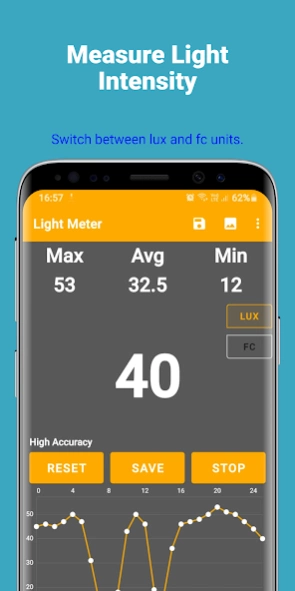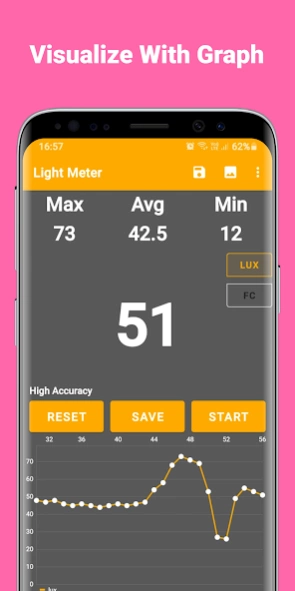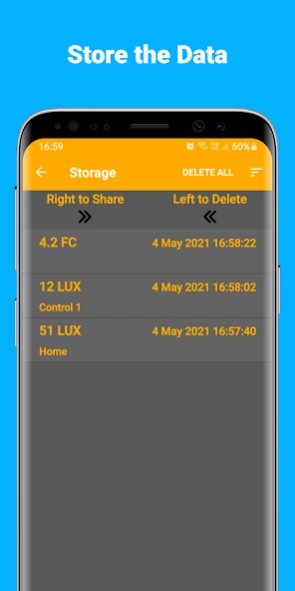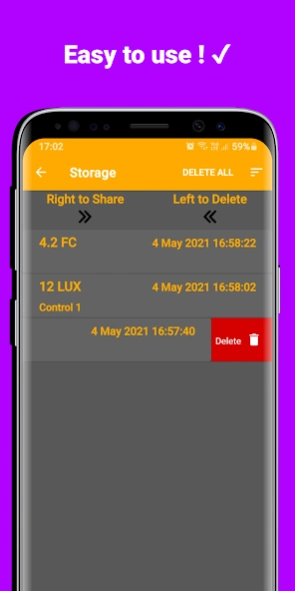Lux Light Meter 5.4
Free Version
Publisher Description
Lux Light Meter - lux/fc meter, measure light intensity with 💡 Lux light meter free
💡 This application is a free lux light meter. With this light meter application, you can measure the illumination level for your plants, measure the light in the photo scene and adjust the exposure, use it for occupational safety measurements, use it for educational purposes, use it for experimental purposes or control the light sensor of your device.
💡💡💡💡
⭐ You can support the application by rating the application. Please specify if there are features you want to add or change to the application.
💡💡💡💡
For precise measurements, you need to calibrate your device with an experimental light meter. For now, measurements can only be made in lux and footcandle units. Other units will be added upon request.
💡💡💡💡
✅ Display the values on the line chart!
✅ Save charts to gallery!
✅ Includes fc and lux units.
✅ Dark Mode for long battery life.
✅ High accuracy light measurement.
✅ Measures minimum, average and maximum brightness possible.
✅ Calibrate the measurement.
✅ Reset the values at any time.
✅ Start or Stop the measurement
✅ This application does not require and use internet.
✅ Minimalistic user interface
✅ Small App Size
✅ Superior performance
✅ Perfect minimalistic design
✅ Highest accuracy possible
✅ Ready for productive usage
✅ Battery friendly
✅ Maximized efficiency
✅ Simple algorithms
Lux Light Meter does not use your personal data or camera. The permission used only by the lux light meter is the Storage permission. It is not necessary to give the lux light meter this permission, but you cannot save your light meter chart in your gallery.
Lux light app is completely free to use. You can use it with foot-candle and lux units.
About Lux Light Meter
Lux Light Meter is a free app for Android published in the System Maintenance list of apps, part of System Utilities.
The company that develops Lux Light Meter is Batusoft. The latest version released by its developer is 5.4.
To install Lux Light Meter on your Android device, just click the green Continue To App button above to start the installation process. The app is listed on our website since 2023-08-30 and was downloaded 2 times. We have already checked if the download link is safe, however for your own protection we recommend that you scan the downloaded app with your antivirus. Your antivirus may detect the Lux Light Meter as malware as malware if the download link to com.batuermis.luxmeter is broken.
How to install Lux Light Meter on your Android device:
- Click on the Continue To App button on our website. This will redirect you to Google Play.
- Once the Lux Light Meter is shown in the Google Play listing of your Android device, you can start its download and installation. Tap on the Install button located below the search bar and to the right of the app icon.
- A pop-up window with the permissions required by Lux Light Meter will be shown. Click on Accept to continue the process.
- Lux Light Meter will be downloaded onto your device, displaying a progress. Once the download completes, the installation will start and you'll get a notification after the installation is finished.